|

Now Download from Google
Play Store for Free
Mota Phone Directory
&
iPhone App Store


http://www.youtube.com/watch?v=_Q2fUQIjKgw
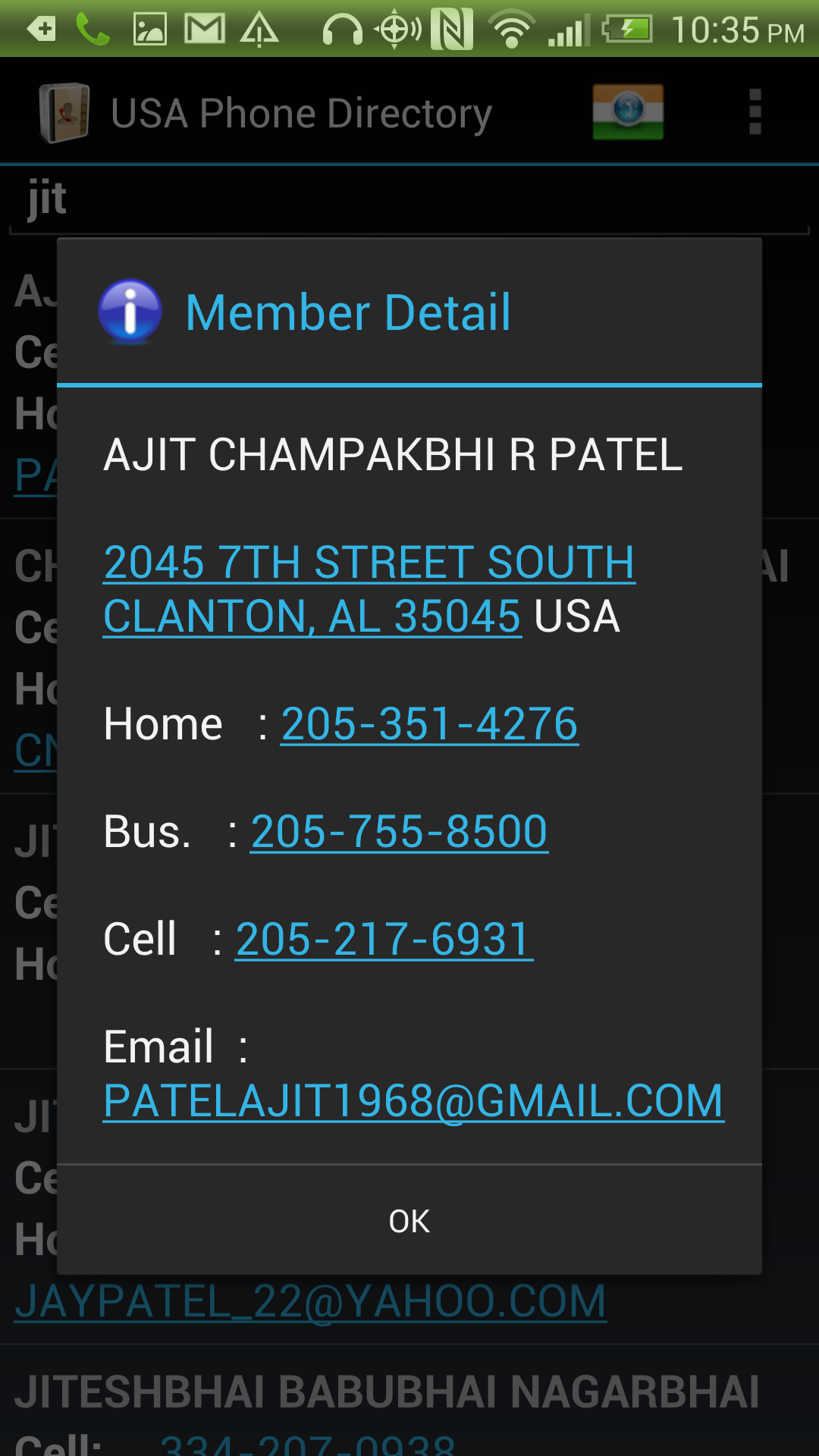 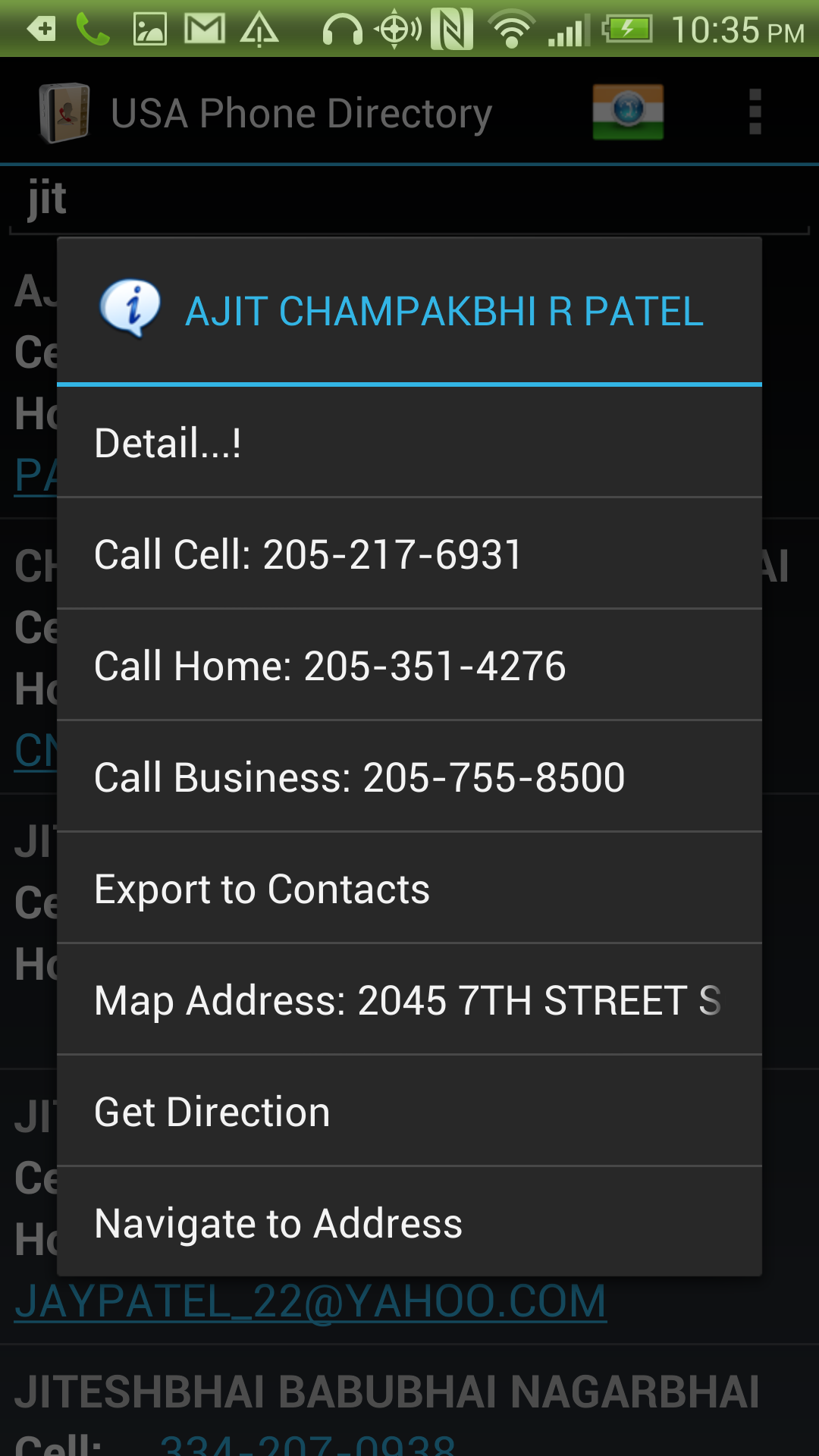 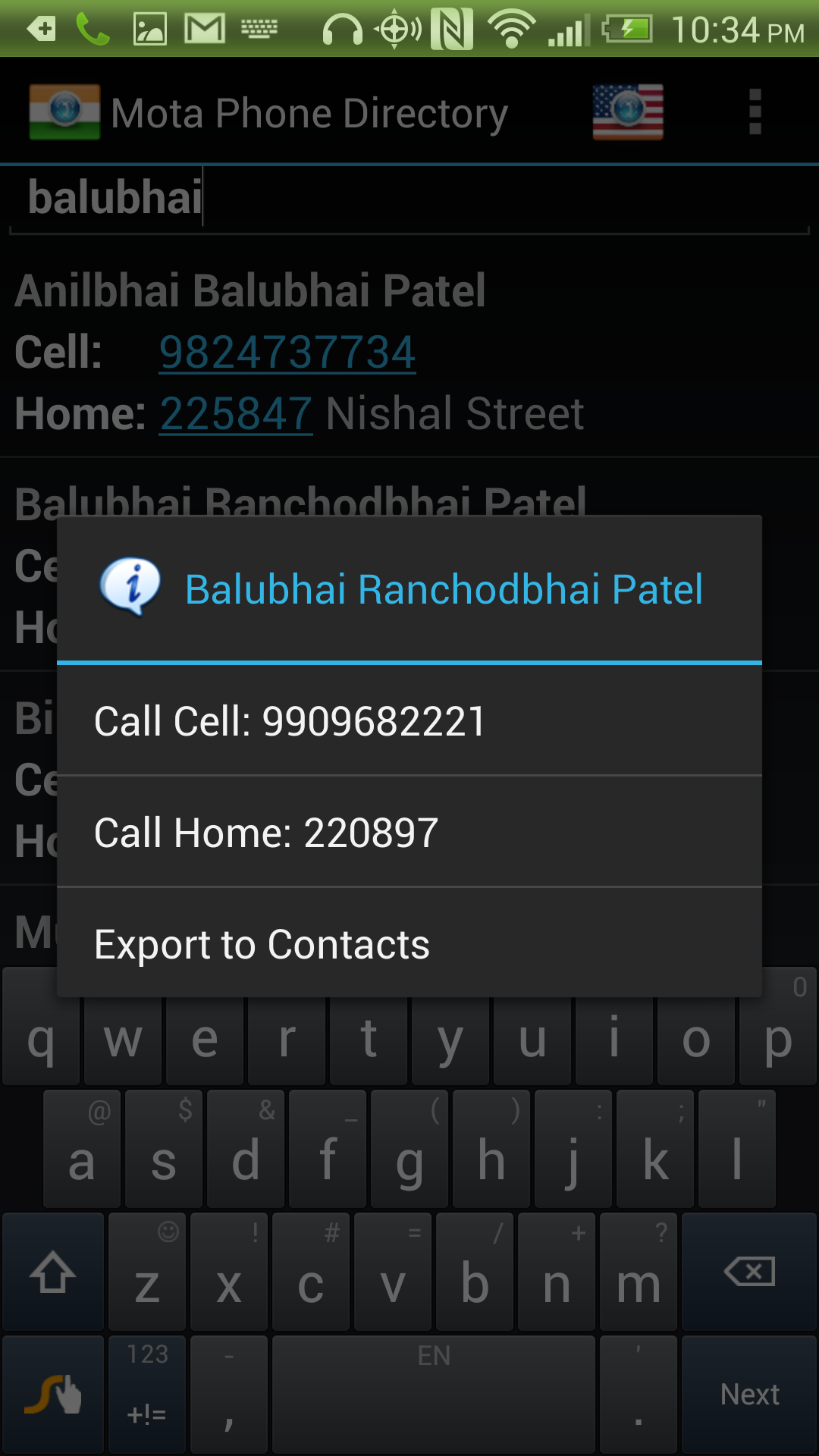 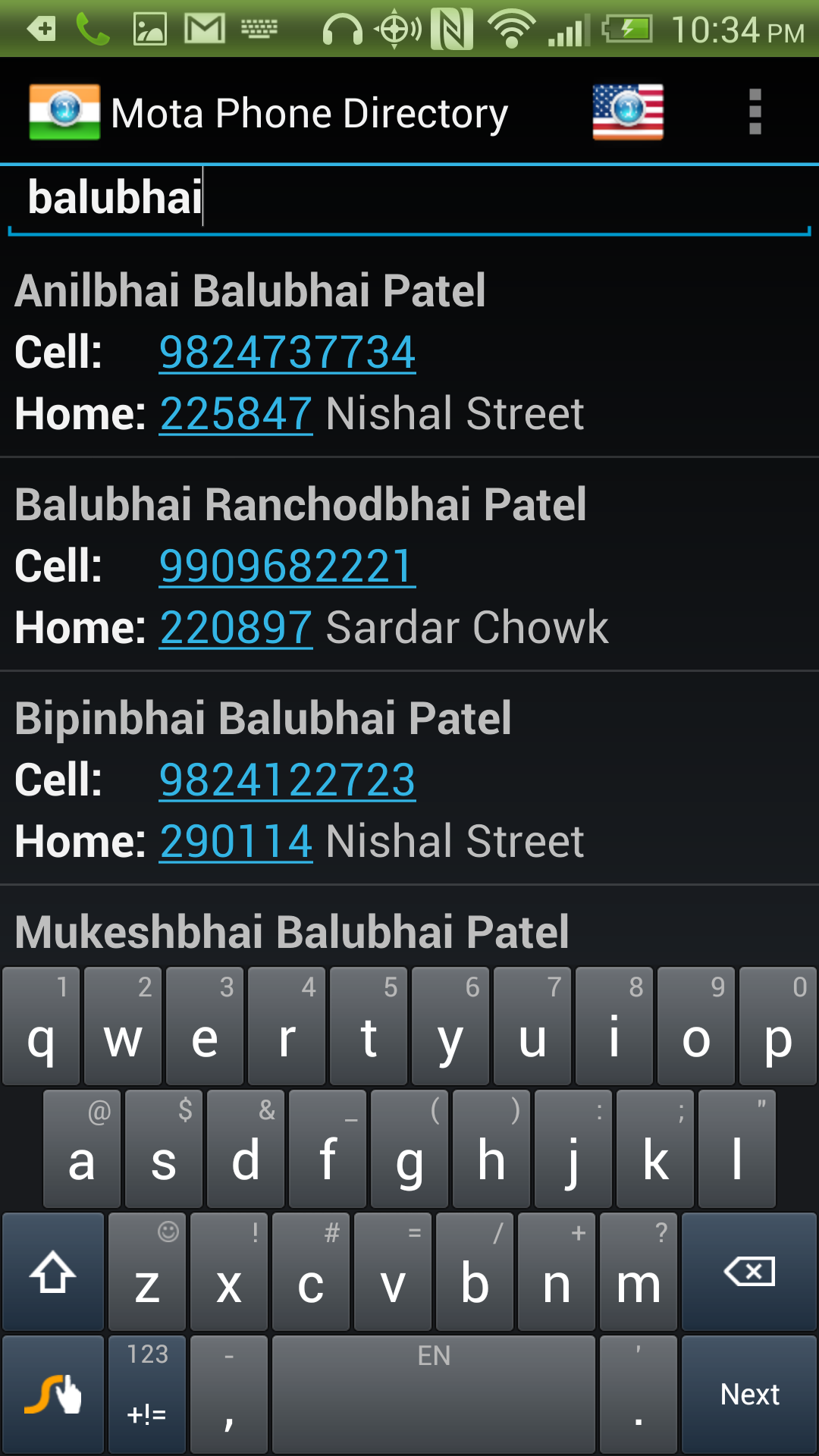 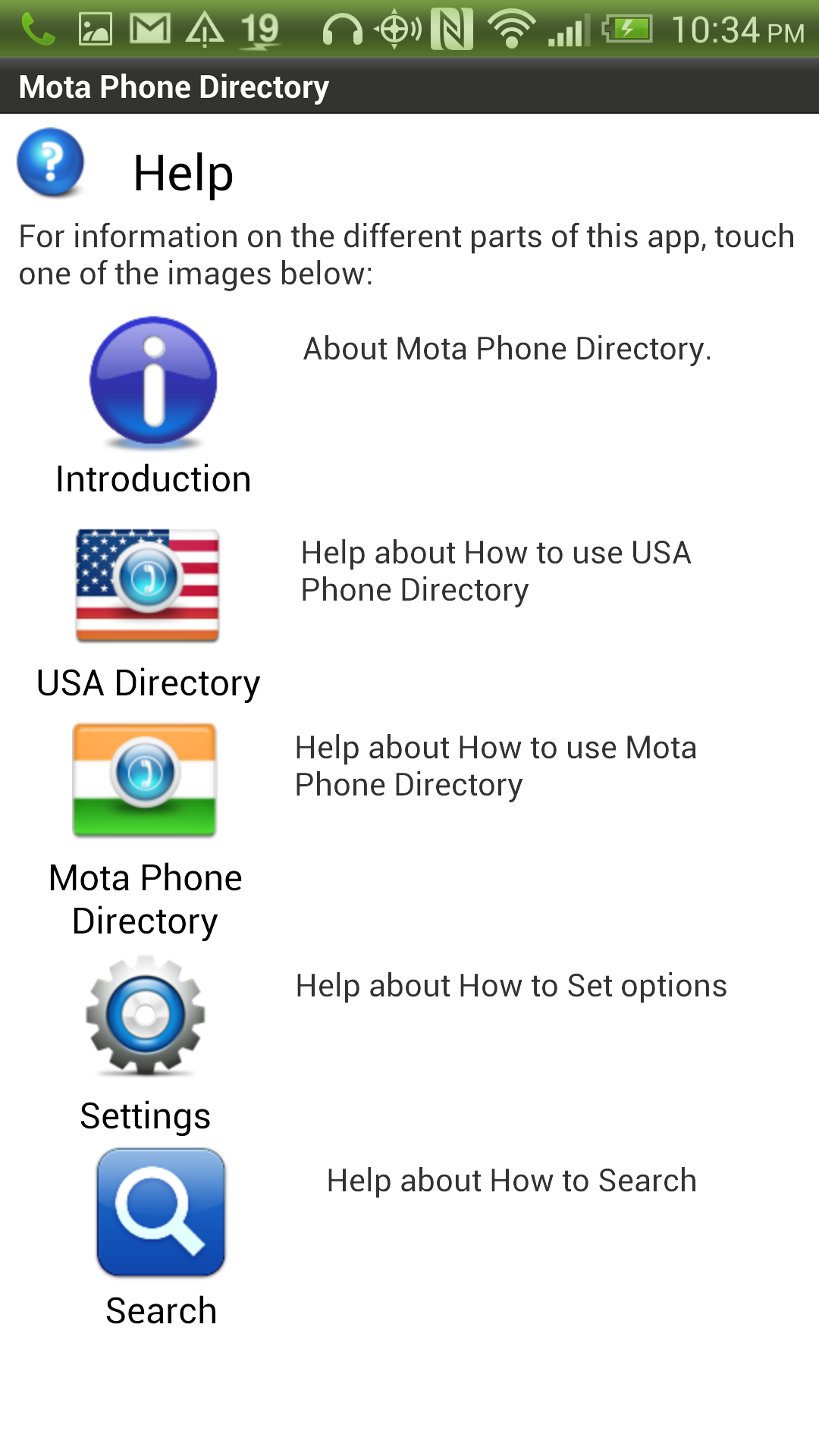 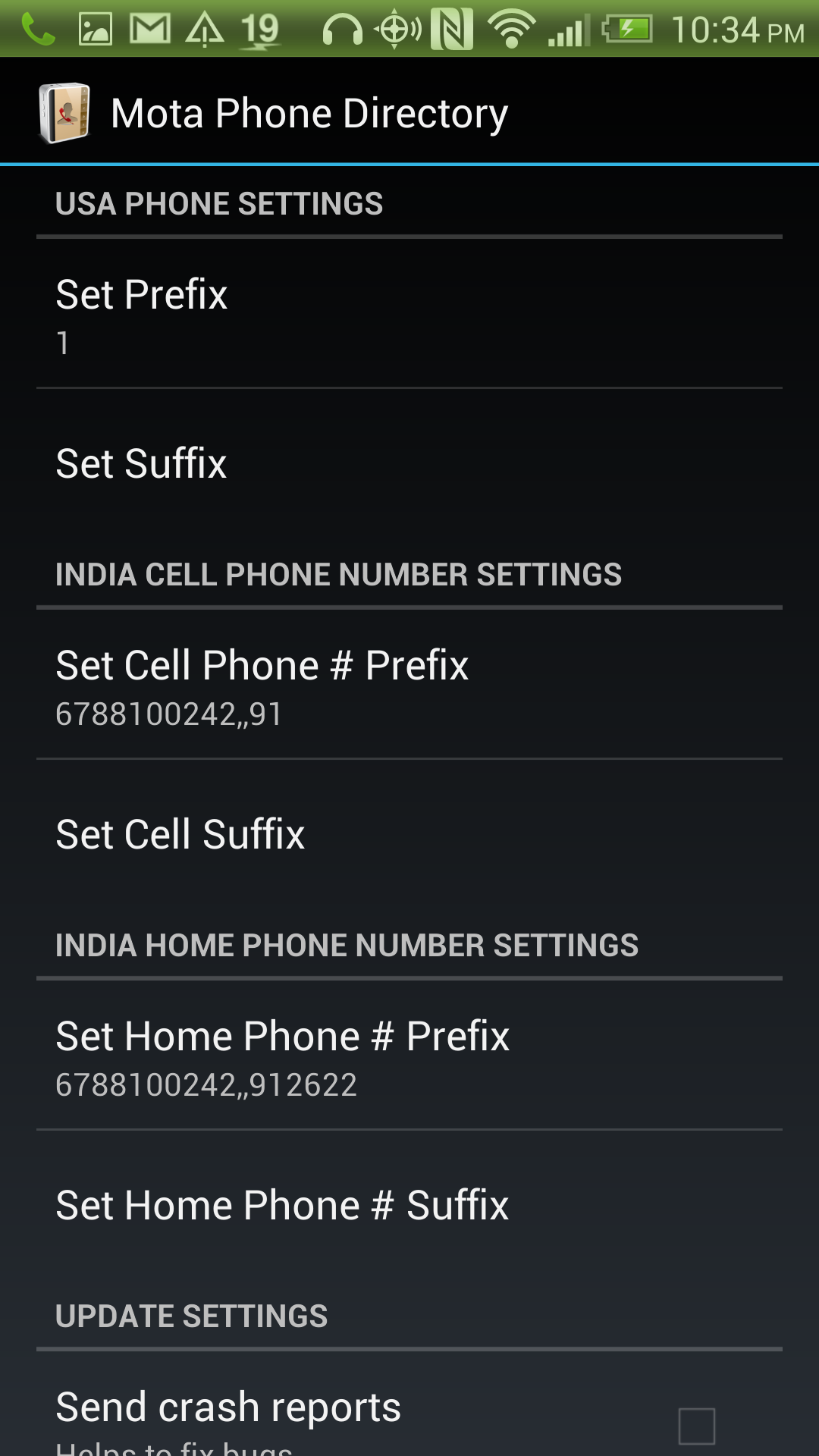 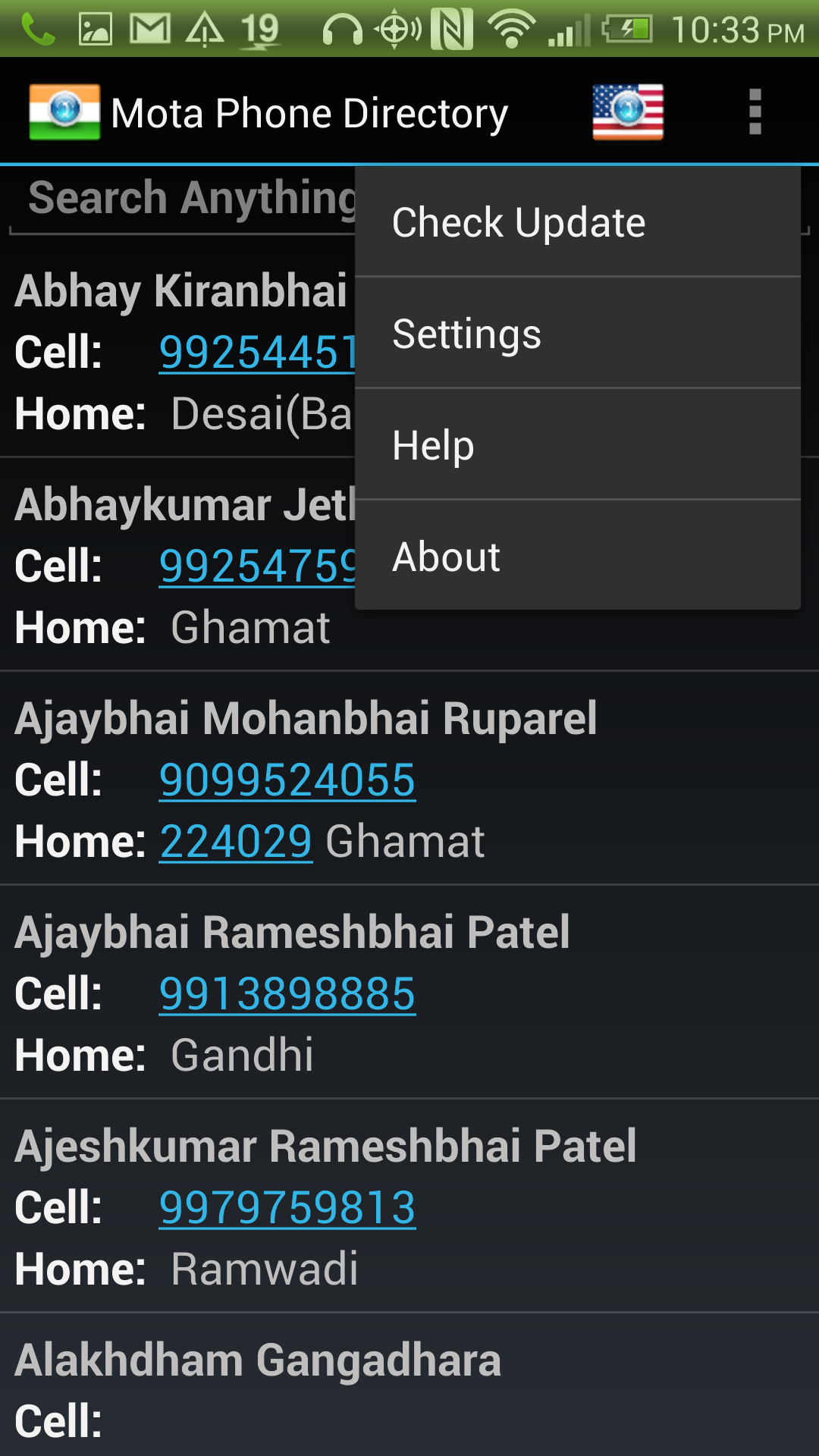 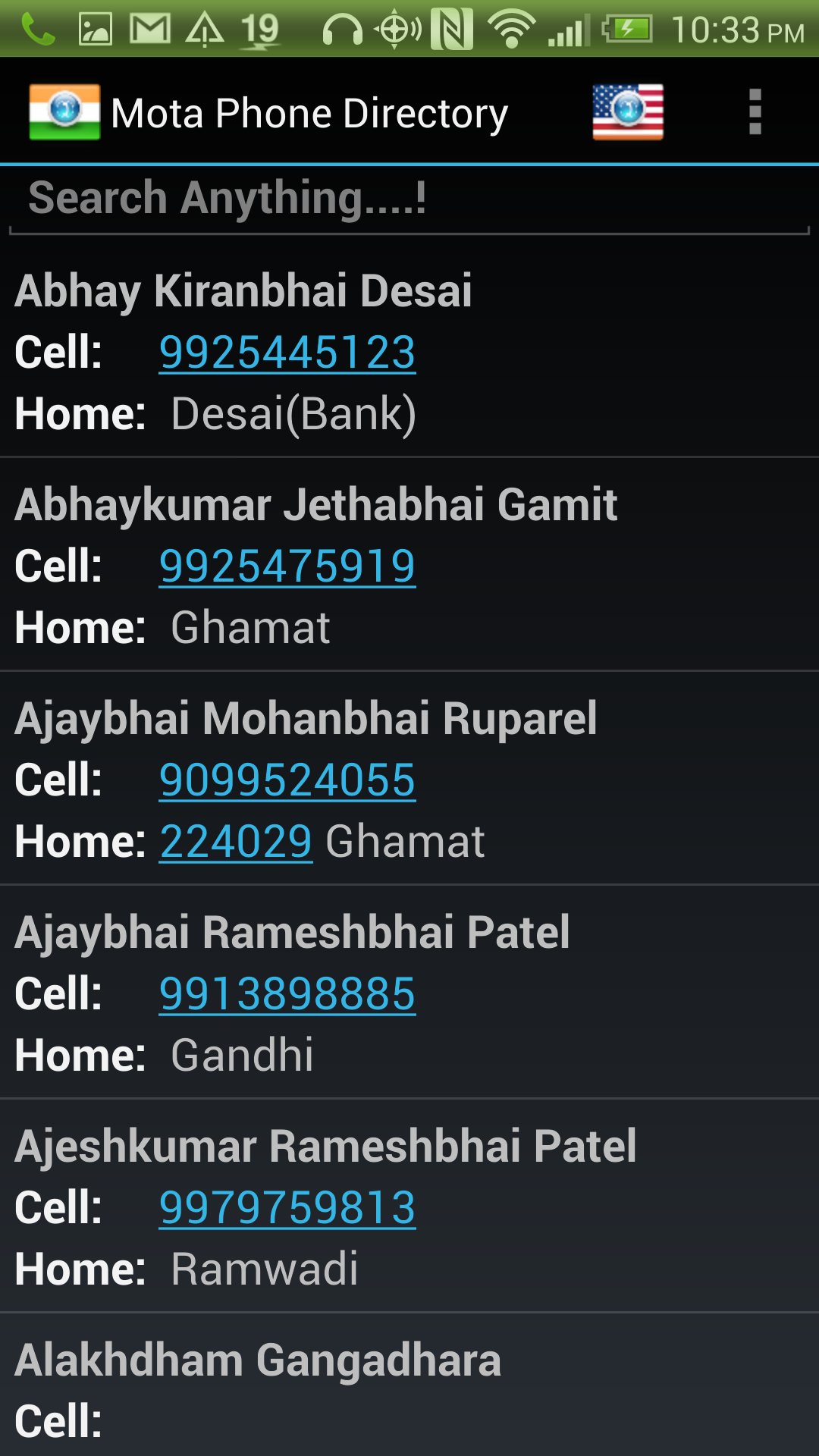
About
Mota Phone Directory.
Introduction:
Mota Phone Directory is useful application for people of Mota gaam
residing in India and abroad. As we know Mota is one of the biggest town
in Surat district and it’s impossible for everyone to keep up with phone
numbers and addresses of all people. This is most useful for people in
India as they don’t have internet service everywhere. This application
use offline database which means active internet connection in not
required. In this application setting menu, you can setup calling card
prefix and suffix.
If you have any question, concern, suggestion, comments, please
direct it to
Jitesh Patel.
All Information contained in this application are protected by United
States and international copyright and other applicable laws. You may
print material from this App for personal or non-profit educational
purposes only. All other uses requires the prior written permission of
Jitesh Patel.
Copyright © 2013
Jitesh Patel,
Mota Seva Mandal.
Motagaam Online.
Return to the previous screen by touching the Back button.
Help about How to use USA Phone
Directory
USA Phone Directory:
This Directory contains information about all men & women who live in
USA & Canada. Search can be performed using any information and dialing
numbers can be customized using settings from menu. Detail information
and customize dialing can be done by using Long Press Menu(Touch & Hold)
on list.
This Directory can be access touching USA flag (Android 4.0 & later)
or using Menu button.
Return to the previous screen by touching the Back button.
Help about How to use Mota Phone Directory
Mota Phone Directory:
This Directory can be access touching India flag (Android 4.0 & later)
or using Menu button.
This Directory contain information about people who live in Mota.
Search can be performed using any information and dialing numbers can be
customized using settings from menu. Detail information and customize
dialing can be done by using Long Press Menu(Touch & Hold) on list.
Return to the previous screen by touching the Back button.
Help about How to Set options
Settings:
Setting option can be invoke using option menu button or link.
Settings has following options.
USA Phone Prefix:
This setting is useful for calling card setup for India user. Some
USA/Canada mobile operators require ‘1’ before any number, prefix can
set to 1. Prefix value is inserted before phone number.
USA Phone Suffix:
This setting is useful for calling card setup for India user. Suffix
value is inserted after phone number. Normally suffix is not used.
USA Phone Prefix & Suffix work in following format.
Prefix + Phone # + Suffix.
Note: Prefix & Suffix option can only be
used when you use LONG PRESS & HOLD Menu.
India Cell Phone Prefix:
This setting is useful for calling card setup for USA/Canada user.
Prefix value is inserted before phone number.
India user requires to use ‘0’ before phone # when they travel out of
Gujarat.
India Cell Phone Suffix:
This setting is useful for calling card setup for USA/Canada user.
Suffix value is inserted after phone number. Normally suffix is not
used.
Prefix & Suffix example for USA user, who are using Reliance Calling
Card.
Set Prefix: 888-373-5426,,91 For Direct User Set Prefix: 01191
Each “,” (comma) is for 2 second pause.
Prefix + Phone # + Suffix.
Note: Prefix & Suffix option can only be
used when you use LONG PRESS & HOLD Menu.
India Home Phone Prefix:
This setting is useful for calling card setup for USA/Canada user.
Prefix value is inserted before phone number.
India user requires to use ‘02622’ before phone # when they travel
out of Gujarat.
India Home Phone Suffix:
This setting is useful for calling card setup for USA/Canada user.
Suffix value is inserted after phone number. Normally suffix is not
used.
Prefix & Suffix example for USA user, who are using Reliance Calling
Card.
Set Prefix: 888-373-5426,,912622 For Direct User Set Prefix:
011912622
Each “,” (comma) is for 2 second pause.
Prefix + Phone # + Suffix.
Note: Prefix & Suffix option can only be
used when you use LONG PRESS & HOLD Menu.
Return to the previous screen by touching the Back button.
Help about How to Search
Search:
This is very useful tool to search to get desire information.
Any information can be entered in Search box, such as Name, Cell #,
Home # & e-mail for USA Directory & Name, Cell #, Home # & Street for
Mota Directory.
Return to the previous screen by touching the Back button.
Help
If you have any question, concern,
suggestion, comments, please direct it to
Jitesh Patel.
All Information contained in this application are protected by United
States and international copyright and other applicable laws. You
may print material from this App for personal or non-profit educational
purposes only. All other uses requires the prior written permission of
Jitesh
Patel.
Copyright © 2013
Jitesh
Patel,
Mota Seva
Mandal.
Motagaam
Online.
Privacy Policy to
use our Android and IOS App.
Effective date: 01/01/2020
We operate the CLPSS/Mota Phone mobile application (the "Service").
This page informs you of our policies regarding the collection, use, and
disclosure of personal data when you use our Service and the choices you
have associated with that data.
We use your data to provide and improve the Service. By using the Service,
you agree to the collection and use of information in accordance with this
policy.
Information Collection and Use
We collect several different types of information for various purposes to
provide and improve our Service to you.
Types of Data Collected
Personal Data While using our Service, we may ask you to provide us with
certain personally identifiable information that can be used to contact or
identify you ("Personal Data"). Personally identifiable information may
include, but is not limited to:
• Email address
• First name and last name
• Phone number
• Address, State, Province, ZIP/Postal code, City
• Cookies and Usage Data
Usage Data We may also collect information how the Service is accessed and
used ("Usage Data"). This Usage Data may include information such as your
computer's Internet Protocol address (e.g. IP address), browser type,
browser version, the pages of our Service that you visit, the time and date
of your visit, the time spent on those pages, unique device identifiers and
other diagnostic data.
Tracking & Cookies Data We use cookies and similar tracking technologies to
track the activity on our Service and hold certain information.
Cookies are files with small amount of data which may include an anonymous
unique identifier. Cookies are sent to your browser from a website and
stored on your device. Tracking technologies also used are beacons, tags,
and scripts to collect and track information and to improve and analyze our
Service.
You can instruct your browser to refuse all cookies or to indicate when a
cookie is being sent. However, if you do not accept cookies, you may not be
able to use some portions of our Service.
Examples of Cookies we use:
• Session Cookies. We use Session Cookies to operate our Service.
• Preference Cookies. We use Preference Cookies to remember your preferences
and various settings.
• Security Cookies. We use Security Cookies for security purposes.
Use of Data
We use the collected data for various purposes:
• To provide and maintain the Service
• To notify you about changes to our Service
• To allow you to participate in interactive features of our Service when
you choose to do so
• To provide customer care and support
• To provide analysis or valuable information so that we can improve the
Service
• To monitor the usage of the Service
• To detect, prevent and address technical issues
Transfer of Data
Your information, including Personal Data, may be transferred to - and
maintained on - computers located outside of your state, province, country
or other governmental jurisdiction where the data protection laws may differ
than those from your jurisdiction.
If you are located outside the United States and choose to provide
information to us, please note that we transfer the data, including Personal
Data, to the United States and process it there.
Your consent to this Privacy Policy followed by your submission of such
information represents your agreement to that transfer.
Disclosure of Data
Legal Requirements We may disclose your Personal Data in the good faith
belief that such action is necessary to:
• To comply with a legal obligation
• To protect and defend the rights or property of our company
• To prevent or investigate possible wrongdoing in connection with the
Service
• To protect the personal safety of users of the Service or the public
|